Welcome to the BrightGauge Enhancement Forums
The Enhancement Forums is one of several listening posts used to bring enhancement ideas to the ConnectWise Product Management Team. We utilize information from support tickets, information gathered from our onsite Consulting Team and our Sales Team during the sales process, as well as one-on-one or group discussions with our partners.
Do you have an enhancement you want to suggest or have you come across an enhancement you would like our Product Management Team to review? Vote and leave a comment. The more information gathered on the enhancement, the easier it is to make the case to the Product Management Team. The Product Management team automatically reviews enhancements with 250 votes or more and we will provide any updates to that enhancement as they become available.
Want to know what the statuses mean? Click here or on the "Status Legend" in the Links section.
Show your support for the ideas you like by voting and leaving a comment.
Now get out there and make your voice heard to help BrightGauge grow your company!

 Change order of legend
Change order of legend
Legend is automatically populated and sometime in an order which is not making sense.
Ability to "move" elements of the legends would be usefull.

 Ability to Customise "Legend" Text
Ability to Customise "Legend" Text
We would like the ability to customise the text in the "Legend" field when this is enabled on Gauges.
An example being that a gauge showing tickets in and not in a Waiting SLA has the text in the Legend stating "True" or "False". I would like to be able to rename this text so it is clearer, I.E. "Waiting" or "Not Waiting".

 Hiding a Gauge in a Report if the Gauge is Empty
Hiding a Gauge in a Report if the Gauge is Empty
We would love to see the ability to hide a gauge if the gauge has no data in it. We have a long software report that lists versions of specific software we manage but not all of the applications are found on all sites which creates reports with logs of blank entries. If we could set a gauge in a report to not be shown at all if no data was populated in the query, that would make the report so much more readable for us.

 Opportunity - Products tab - Bill Status
Opportunity - Products tab - Bill Status
The API currently does not show anywhere in the Opportunity or Products APIs if a product on a Won opportunity was billed or not.
I'd like to be able to build a gauge showing any products have not had an agreement set up for them yet. This would help us ensure we're not missing anything on the billing side.
I had asked BG support to add this to a dataset but since it's not in the API, it's not available.
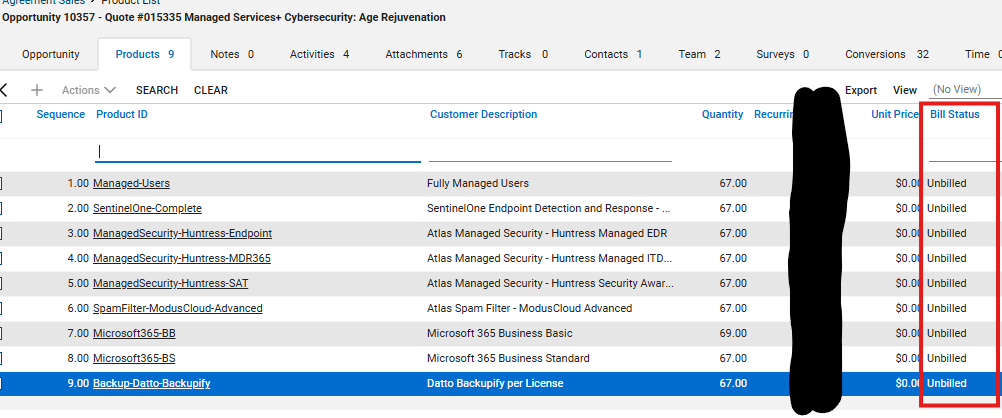

 The ability to create a dashboard with the "is like" filter able to be used on the resources list.
The ability to create a dashboard with the "is like" filter able to be used on the resources list.
We often have several resources (techs) working collectively on tickets. We have escalation levels so that level 1 techs initially work on a ticket, if they cant resolve it the ticket gets escalated to level 2 and so forth up the tech experience line.
We keep all of the techs who work on a ticket following that ticket so that they can see and learn from their colleagues on how to resolve the higher levels.
We need to create a dashboard for each of our techs if I was to do this by creating individual gauges, I would need at least 5 gauges (possibly more depending on what we decide the techs needs to monitor) per tech PLUS a dashboard for each (140 gauges, 28 dashboards). As we grow that is going to become extremely unmanageable. If I can do an “is like” filter on the resources list I only need 5 gauges and 28 dashboards – realistic and manageable. Can the option of filtering boards based on ALL techs assigned be implemented (Ie put the capability of an Is Like filter on the dashboard fields)

 Gauge that shows the total of multiple gauges
Gauge that shows the total of multiple gauges
We needed to split each column of a gauge to several gauges but this then made it not possible to get the total value of all columns as they were now separate gauges.

 Cisco Webex Calling Integration
Cisco Webex Calling Integration
Need CDR and overall calling information as shown in control hub natively. Cisco has rich API capabilities, so this shouldn't be too difficult. Can you bring it into Brightgauge, please?

 Adding "Source" field to the Opportunities dataset
Adding "Source" field to the Opportunities dataset
We use the "Source" field in opportunities to log where a lead came from.
I'd like to have the source field added to the opportunities dataset so that we can use it for filters and dimension on gauges.

 Connectwise Ticket Time Entries Dataset Additions
Connectwise Ticket Time Entries Dataset Additions
We have a requirement to send clients monthly reports of their tickets along with Summary, Resolution and total Billable time, Total Non-Billable time, Total time along with other details of the ticket. The Ticket Statistics Last 240 Days Dataset has most of this information, would just need to add Resolution and a column showing the type of time entry (B : Billable, NC : No Charge, NB : Do not bill)

 Hide Dashboards from Drop-down menu
Hide Dashboards from Drop-down menu
I would like the ability to hide unused Dashboards from the Drop-down Dashboard list without having to delete them. There are Dashboards created by BrightGauge that we are not currently using, but we don't necessarily want to delete them. We just don't want them in our quick options for viewing. Now that there is the new Dashboard list view feature, this could show "Hidden" dashboards on its own page, or greyed out on the list with an option to "hide" or "unhide" for all users. Admins would be able to review the list of hidden dashboards and "unhide" them if we want to begin to use them.
This would make our drop-down list so much easier to manage!
Customer support service by UserEcho

