Welcome to the BrightGauge Enhancement Forums
The Enhancement Forums is one of several listening posts used to bring enhancement ideas to the ConnectWise Product Management Team. We utilize information from support tickets, information gathered from our onsite Consulting Team and our Sales Team during the sales process, as well as one-on-one or group discussions with our partners.
Do you have an enhancement you want to suggest or have you come across an enhancement you would like our Product Management Team to review? Vote and leave a comment. The more information gathered on the enhancement, the easier it is to make the case to the Product Management Team. The Product Management team automatically reviews enhancements with 250 votes or more and we will provide any updates to that enhancement as they become available.
Want to know what the statuses mean? Click here or on the "Status Legend" in the Links section.
Show your support for the ideas you like by voting and leaving a comment.
Now get out there and make your voice heard to help BrightGauge grow your company!

 Strety integration
Strety integration
Would be great to have brightgauge integrate with the scorecard feature in Strety

 Allow Brightgauge & CPQ SuccessList report to integrate
Allow Brightgauge & CPQ SuccessList report to integrate
Successlist should be able to be pushed as a datasource for brightgauge. As is, the report in CPQ's settings is decent, but it's hidden away in settings. Pushing this as a datasource to a dashboard or report in BG would be great.
Relevant case: 02088517

 Cover Page and custom image
Cover Page and custom image
The cover page option on the report is very limited and does not allow too much for custom branding of reports. Currently i need to scale a image and try and make that fit on the cover page. Brightgauge needs an easier way to make a custom cover page.

 Import custom fields on Project Tickets
Import custom fields on Project Tickets
I would like to recommend the feature of custom fields on Project Tickets to be implemented. I am building a gauge using project & project tickets to track client risk. As we can't get the "latest discussion" as a field - I created a free text custom field on a project ticket called "Latest update" which I wanted to use as a quick glance into the latest action for the risk.

 Custom date range on Dashboard Filters
Custom date range on Dashboard Filters
When filtering on dates using Dashboard Filters, there is no option to specify a custom date range, despite there being an option for this in the Gauge Editor

 Allow the ability to manually change the color of any gauge/value
Allow the ability to manually change the color of any gauge/value
It's mildly frustrating to have all gauges/values locked to the global color palette setting. I (and I suspect others) would like the ability to manually change the color of any gauge or value on the fly. I know we can sort of do this with a threshold, but that doesn't recolor the legend and so causes confusion.

 Additional math & logic in calculated columns
Additional math & logic in calculated columns
We use calculated columns in Brightgauge table gauges, but find we occasionally need more complex logic than is available in the calculated columns - for example,
- max, min
- coalesce
- conditional logic and comparisons like equal to, greater than, lesser than (for example, if A+B > X, then display X, otherwise display A + B)

 Keep Headers in non-list guages when exporting to CSV
Keep Headers in non-list guages when exporting to CSV
When exporting a gauge to a CSV unless it's a list gauge the headers are lost. Please allow all headers to be kept in the format.

 Referral on Team Tab - need added to Opportunity dataset
Referral on Team Tab - need added to Opportunity dataset
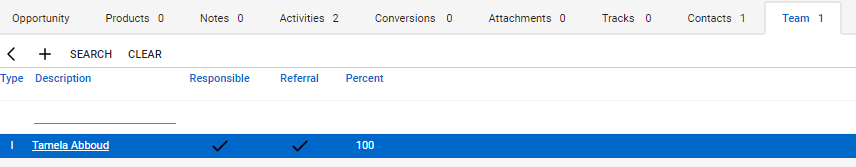
We need to be able to report on who the referral is on opportunities within BrightGauge. I was told this is not part of the Opportunity Dataset and that it can't be added. How are we to use BrightGuage and report on this data? The only option is "referral flag" which is meaningless to being able to report on referrals made by individuals to track opportunity results.
Please escalate this request.

 Expose Automate Extra Data Fields to Brightgauge
Expose Automate Extra Data Fields to Brightgauge
We would love to have Extra Data Fields created in Connectwise Automate be available in Brightgauge. We have reports that are stuck in the CW Automate reporting tool that we would love to automate thru Brightguage but much of the data is inaccessible to Brightgauge. Some other data that we would like to access from Automate are Warranty dates brought in thru the ScalePad/WarrantyMaster plugin for Connectwise Automate.
Customer support service by UserEcho

